Wedding Planner In Lucknow, Jaipur, Delhi
Crafting Unforgettable Weddings & Events in Lucknow , Jaipur, Delhi
Radiance Events, the premier wedding and event planner in Lucknow, , Jaipur, Delhi transforms your vision into reality with flawless planning, stunning décor, and seamless execution for memories that last a lifetime.
We're The Largest Wedding & Event Management Company In Lucknow, Jaipur, Delhi
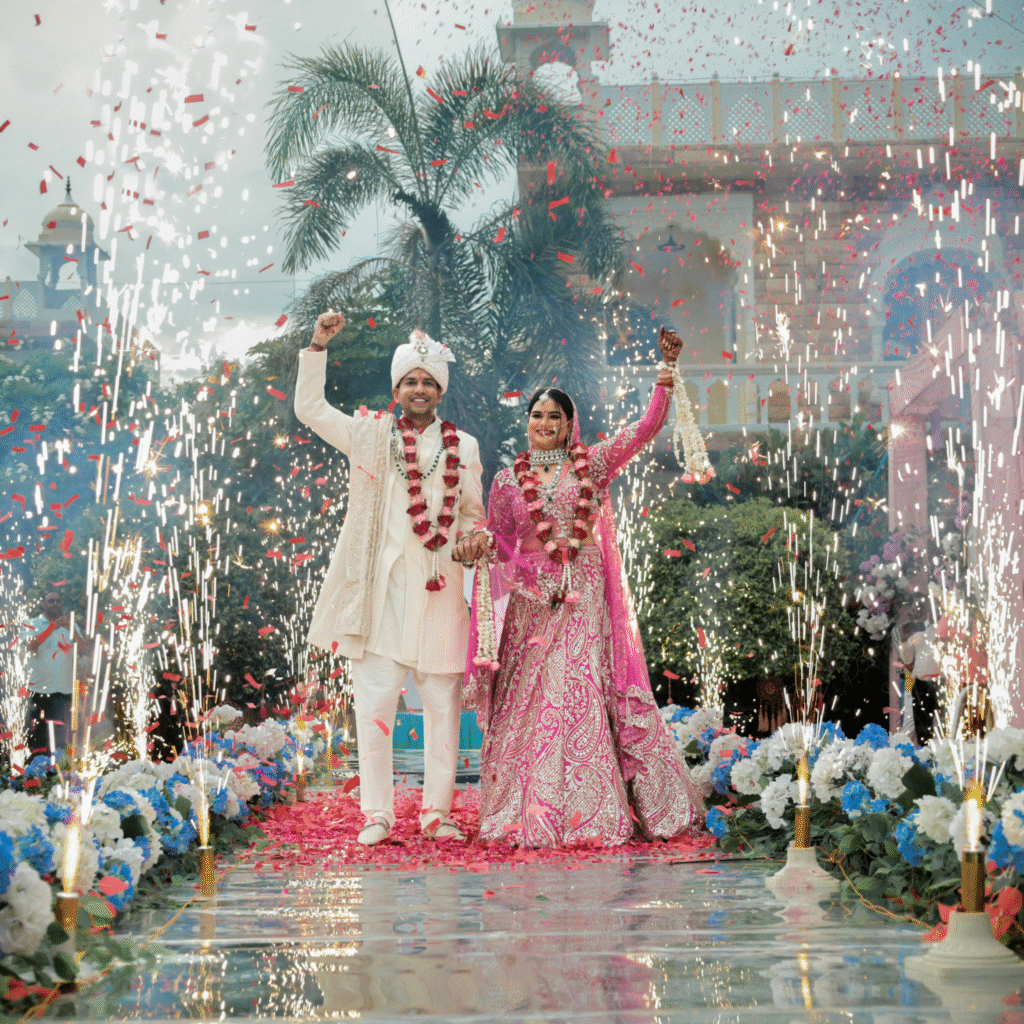
Lucknow #1 Best Wedding Planner | We Are Best Wedding Event Planner In Lucknow, Delhi, Jaipur, Mumbai India!
We Make Your Event Memorable
Wedding is the most lavish affair of everyone’s life. Make it beautiful and memorable with the best wedding planning services offered by Radiance Events. The team of professionals and wedding planning experts help you for a customized decoration planning. Hire best wedding planner in Lucknow and enjoy your day at the fullest.
Radiance Events is a Lucknow, Delhi, Jaipur, Mumbai based Event management company in India. We are one of the best wedding planners in Lucknow India. As a Best Wedding or event planner in Lucknow, India, we provide uniqueness, fresh ideas and innovative styling with creativity to make your dream wedding, a great experience.
Our Services
what can we do for you?
Best Wedding planning Services in Lucknow
Customized wedding planning sounds to be perfect for people having their own taste. Entertainment, sound, light, DJs, Dhols, etc.with other innumerous options are handled by our team. Altogether we tend to maximize our efforts in our every new project with further advancements.

Wedding Planner
Expert wedding planning services designed to create stress-free, elegant celebrations. From venues to décor and coordination, we turn your dream wedding into reality with perfection.

Destination Wedding
Expert wedding planning services designed to create stress-free, elegant celebrations. From venues to décor and coordination, we turn your dream wedding into reality with perfection.

Corporate Events
Expert wedding planning services designed to create stress-free, elegant celebrations. From venues to décor and coordination, we turn your dream wedding into reality with perfection.
Featured Weddings
Moments
Why Choose Us
Why Choose Radiance Events for Your Wedding?
At Radiance Events, we know every wedding tells a unique story. Our team blends experience with creativity to craft celebrations that feel personal and unforgettable. We invest time into understanding your vision, ensuring every detail is thoughtful and intentional.


Friendly Team
Radiance Event's supportive team helps you to organize your beautiful event

Perfect Venue's
Our perfect venues suits your requirement and make your big day perfectly awesome

Unique Concept
Our wedding planning team executes your event with unique concept keep in mind your requirement

Professional Services
We handle all your event professionally with our creative and innovative ideas
Explore our latest insights and articles.
Latest Articles
Discover expert tips, trends, and guides to help you plan the perfect celebration with confidence, creativity, and stress-free wedding inspiration.
Destination Wedding
Dream Weddings Across India
Moments That Tell Stories
Gallery
Explore our gallery featuring stunning wedding moments, elegant décor, and heartfelt celebrations captured beautifully to inspire your dream wedding experience.
We Are Featured In
Teams
Our Team
Our dedicated team of experienced professionals brings creativity, expertise, and passion to every wedding we plan. With meticulous attention to detail, we transform visions into extraordinary celebrations.
Welcome to Your Trusted Wedding & Events Planner in Lucknow
Your wedding or event deserves more than just good planning—it deserves passion, creativity, style, and flawless execution. As a leading Wedding Planner in Lucknow and Events Planner in Lucknow, we bring years of experience, artistic vision, and professional expertise to curate celebrations that are memorable, meaningful, and beautifully organised. Whether you are planning a grand wedding, an intimate ceremony, or a corporate event, our team ensures every detail is managed with precision and care. Our approach blends creativity with structured planning, giving you a smooth, stress-free experience from start to finish. With a strong vendor network, innovative ideas, and a dedicated team, we transform your dreams into reality—visually, emotionally, and effortlessly.
Your Trusted Partner for Weddings, Events & Celebrations
As an expert Wedding Planner in Lucknow, we understand that every couple has a unique story, style, culture, and vision. Our planning process is personalised, collaborative, and tailored to your expectations. From selecting the perfect venue to designing the décor, arranging hospitality, and managing vendors, we take complete responsibility to ensure a seamless celebration.
As an experienced Events Planner in Lucknow, we also manage corporate events, private parties, product launches, exhibitions, and social gatherings with the same dedication and excellence. Our team specialises in creating event experiences that reflect professionalism, creativity, and impeccable execution.
Why Choose Us as Your Wedding Planner in Lucknow?
Choosing the right wedding planner can make all the difference. Here’s what makes us one of the best Wedding Planners in Lucknow:
1. Complete Wedding Planning Under One Roof
Design, décor, hospitality, entertainment, photography, logistics, vendor coordination—every service is managed by our expert team.
2. Tailored Wedding Concepts & Themes
Whether you want a royal Nawabi wedding, pastel elegance, Bollywood glamour, or a minimal modern ceremony, we design everything your way.
3. Strong Vendor Network
We work with the best caterers, venues, decorators, photographers, entertainers, and hospitality teams in Lucknow—ensuring quality and reliability.
4. Budget-Friendly & Transparent
We believe luxury doesn’t always require overspending. We plan smartly, negotiate for you, and ensure transparent cost breakdowns.
5. End-to-End Execution
From the engagement to reception, we handle every moment, every detail, and every challenge—so you can relax and enjoy your celebration.
Expert Event Planner in Lucknow for All Occasions
Beyond weddings, we are a trusted Events Planner in Lucknow, delivering impactful and professionally managed events, including:
Corporate events
Launch events
Conferences & seminars
Award shows
Social gatherings
Destination events
Private parties
Cultural events
Our team focuses on creativity, logistics, branding, and guest experience, ensuring that each event runs smoothly and leaves a lasting impact.
Our Wedding & Event Planning Services
1. Full Wedding Planning
From concept to completion, we manage every detail of your wedding. Services include venue selection, décor, hospitality, entertainment, vendors, photography, logistics, and on-day management.
2. Venue Selection
As a leading Wedding Planner in Lucknow, we shortlist the best banquet halls, hotels, palaces, outdoor lawns, and heritage venues based on your theme, guest count, and budget.
3. Wedding Decoration
We specialise in stage décor, floral arrangements, mandaps, entrance setups, thematic décor, haldi & mehendi decor, and luxury designs aligned with your vision.
4. Catering Coordination
Catering is one of the highlights of any Indian celebration. We connect you with the best caterers offering Awadhi, North Indian, South Indian, Mughlai, Asian, Continental, and global cuisines.
5. Photography & Videography
Candid photography, cinematic videography, drone shoots, pre-wedding shoots, and wedding films—our talented photography partners capture memories that last a lifetime.
6. Entertainment Services
From DJs and live singers to folk artists, celebrity performers, emcees, LED shows, and choreographed sangeet, we bring energy and excitement to every event.
7. Hospitality & Guest Management
Guest comfort is our priority. We offer welcome desks, airport pick-ups, hotel coordination, rooming lists, transfers, welcome hampers, and dedicated guest assistance.
8. Event Logistics & Coordination
We manage vendor timelines, transport, stage schedules, artist management, technical setups, and last-minute arrangements for a flawlessly run event.
Destination Wedding Planner in Lucknow & Beyond
Whether you dream of a wedding in Lucknow, Jaipur, Goa, Udaipur, Jim Corbett, Agra, Varanasi, or any other city, we make destination weddings smooth and stress-free. Our destination wedding planning includes:
Venue booking
Travel and accommodation
Event flow design
Décor & theme planning
Local vendor coordination
Artist & entertainment booking
Guest hospitality
Full event execution
We bring the magic of your destination to life with elegance, creativity, and flawless management.
Our Planning Process – Simple, Smooth & Enjoyable
1. Consultation & Concept
We discuss your story, style, theme, colours, and expectations.
2. Budget Planning
We create a customised budget plan, helping you spend wisely without compromising quality.
3. Venue Shortlisting
We recommend the best venues in Lucknow and other cities based on your needs.
4. Design & Décor Planning
Mood boards, theme concepts, floral styles, stage design, mandap ideas, and décor samples.
5. Vendor Finalisation
We handle negotiations, booking, and coordination with professional vendors.
6. Pre-Event Rehearsals
We create checklists, event timelines, and sangeet choreography schedules.
7. Execution & Event Management
Your big day is managed by our expert team from start to finish.
Why We Are Trusted by Thousands of Families
✔ Professional & experienced planners
✔ Creative concepts & premium quality
✔ Strong vendor network
✔ Transparent pricing
✔ Flawless guest management
✔ Timely execution
✔ 1000+ successful weddings & events
✔ Custom planning for every budget
Your celebration becomes our responsibility, and we ensure it is executed with perfection.
Your Dream Celebration Starts Here
As a top-rated Wedding Planner in Lucknow and trusted Events Planner in Lucknow, we are committed to turning your dreams into reality. Whether you want a traditional ceremony, a luxurious celebration, a cultural event, or a modern destination wedding, our planning expertise ensures a celebration that is elegant, seamless, and unforgettable.
Your moment is special—let us make it extraordinary.














